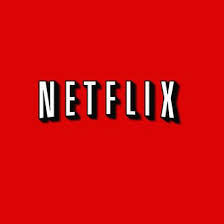
Watching TV shows or movies on the Netflix app uses varying amounts of data per hour, depending on the video quality. You can adjust your data usage settings by following the steps below.
Netflix offers 4 data usage settings.
Data used per hour, per device:
1. Low: Basic video quality, up to 0.3 GB
2. Medium: Standard video quality, up to 0.7 GB
3. High: Best video quality:
4. Auto: Adjusts automatically to deliver the highest possible quality, based on your current internet connection speed.
Adjust your data usage settings
You can have different data usage settings for each profile on your account. To change your settings:
1. From a web browser, go to your Account page.
2. From Profile & Parental Controls, select a profile.
3. Go to Playback settings and select Change.
4. Select your desired data usage setting.
5. Select Save. Your changes will take effect within 8 hours.
Netflix offers 4 mobile data usage settings:
1. Automatic: The Netflix app selects a setting that balances data usage and video quality. You can watch about 4 hours per GB of data.
2. Wi-Fi Only: Stream only while connected to Wi-Fi.
3. Save Data: Watch about 6 hours per GB of data.
4. Maximum Data:
Adjust your mobile data usage settings
To select the setting that works best for your mobile data plan:
1. Open the Netflix app and tap More or Profile .
2. Select App Settings.
3. Under Video Playback, select Cellular Data Usage.
4. Choose your preferred setting.
